siondream
24-06-2011 08:57:51
Hi, it's me around here again  .
.
I'm trying to build a level selection layout using MyGUI Layout Editor. As you can see in the picture, I want a Panel with a vertical scroll bar on the right. Inside the first level Panel there will be one Panel for each level containing a StaticImage with the level logo and two TexBoxes with name and description. If there are lots of levels I would like the Panel to scroll down/up to be able to select each level.
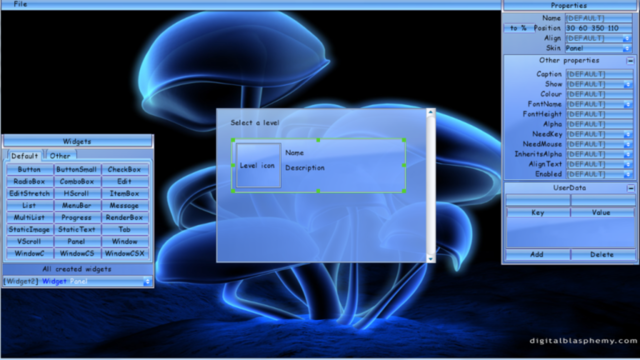
The problem is that when I add more levels, they clip under the limits of the first level Panel, no scrolling happens at all. I supose I have to link the scroll bar to the global Panel somehow but I don't know the process.
Could you help me, please?
I'm trying to build a level selection layout using MyGUI Layout Editor. As you can see in the picture, I want a Panel with a vertical scroll bar on the right. Inside the first level Panel there will be one Panel for each level containing a StaticImage with the level logo and two TexBoxes with name and description. If there are lots of levels I would like the Panel to scroll down/up to be able to select each level.
The problem is that when I add more levels, they clip under the limits of the first level Panel, no scrolling happens at all. I supose I have to link the scroll bar to the global Panel somehow but I don't know the process.
Could you help me, please?